- After adding photos to a gallery and creating a new or use an existing post, select the area you wan the Gallery to show up. Make sure you press Return on your keyboard to give you a line above and below. Make sure the blinking cursor (A) is positioned with a line above and below.
- Click Add Gallery (B) button or the green square in the tool bar.
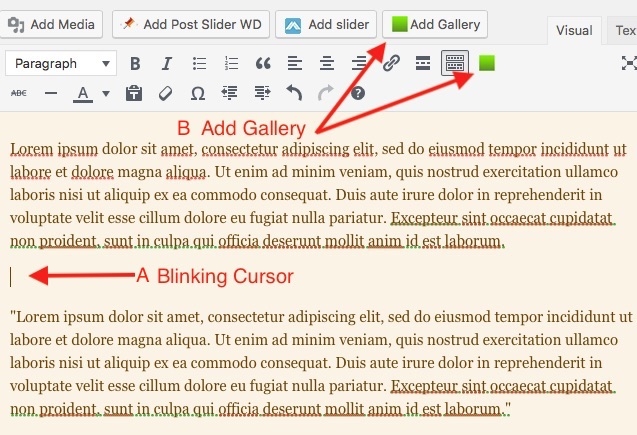
- The next window will include a variety of Gallery type. I have been using NextGen Pro Mosaic for Galleries I have setup. Feel free to try any of those installed.
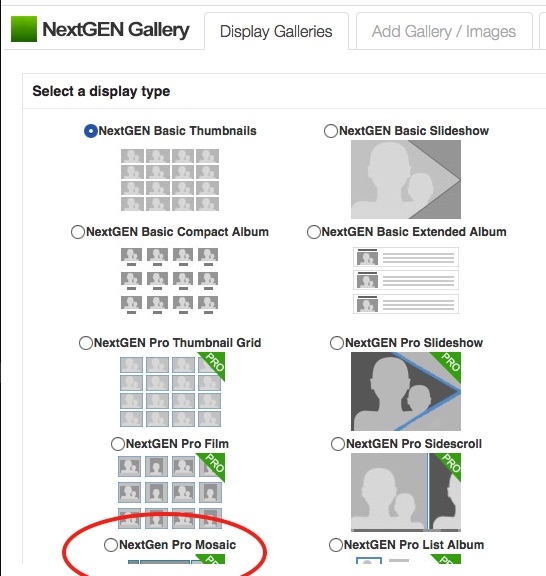
- Click on What would you like to Display? panel. Select which Gallery to display from the list by clicking inside the Gallery field and selecting an existing Gallery from the list.
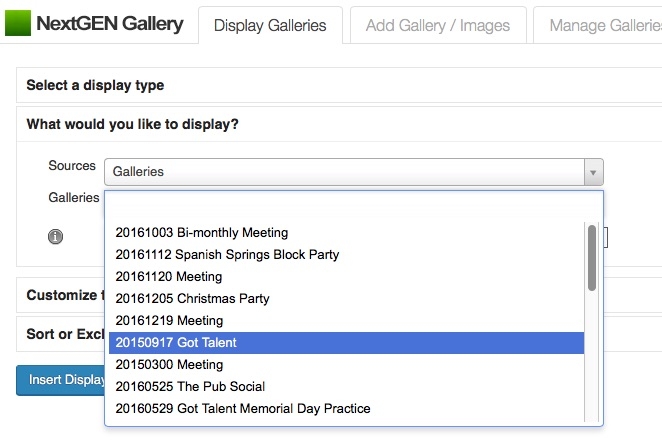
- After selecting, the Gallery name will show in the field. Click Insert Displayed Gallery.
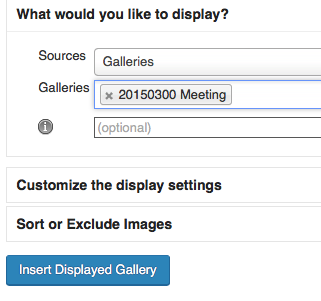
- You will see the final entry in the post.
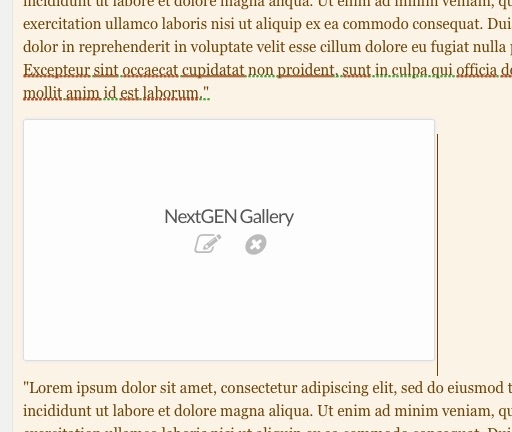
- Make sure you Update or Publish and View Page to see if you need any changes.






