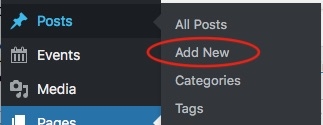- Select Post under the + New at the top of each page or hover over Posts on the left and select Add New
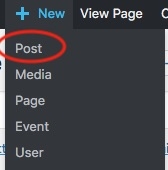
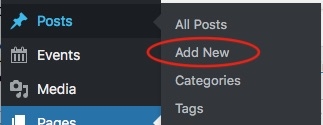 '
' - Give the new Post a title.
- Select one or more Categories for the post to be displayed.
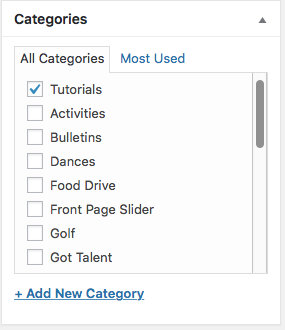
- If necessary, change the date for an historic event in the Publish section on the right. Click Edit after Published On... and set the date
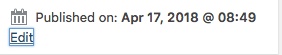
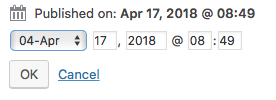
- Set a Featured Image. Most graphics (Bulletin, Newsletter, etc) are in Set featured image link, while others are in NextGEN. You can also add a new image after selecting Set featured image by clicking on Upload Files.
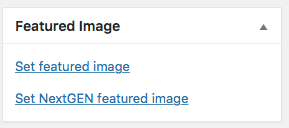
- Enter the body of your Post as necessary.
- Click Publish or Update